 |
| Hax4Us |
Hey , I am Lokesh and today I will tell you that how can we install LXDE Full Desktop Environment in termux using Kali Nethunter Without root :)
So First of all you will have to install Kali Nethunter from my latest script and if you have already installed so install it again otherwise LXDE may not properly install.
Don't know how to install Nethunter ? Click below :)
So now i am assuming you have Nethunter in termux and you did all necessary and compulsory steps from installation guide after installation.
Requirements
- Minimum Storage : 1.5gb
- Must be my subscriber 😂
Follow these steps or just paste commands one by one
- First Update apt-get update
- Install LXDE apt-get install lxde-core lxde kali-defaults kali-root-login desktop-base
Now take a cup of tea because it will take time and also depends on your Internet speed.
So now LXDE is installed but how to start ?
Follow these steps to start your LXDE session
So now LXDE is installed but how to start ?
Follow these steps to start your LXDE session
- Download and Install Xserver XSDL App From Play Store or Click here
- Now open your installed app and download additional fonts ( 60 Mb)
- Wait for 3-4 seconds
- Now minimize the XSDL app and goto termux
- Now execute this command in Nethunter DISPLAY=127.0.0.1:0 PULSE_SERVER=tcp:127.0.0.1:4712 startlxde &
- Go back to Xserver XSDL App and wait up to 5 seconds then you will get LXDE desktop environment
Screenshots
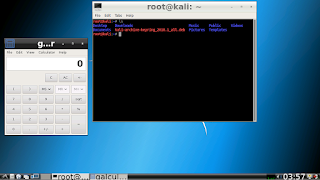 |
| Hax4us |
| Hax4us |
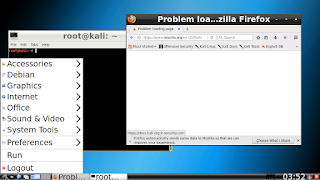 |
| Hax4us |












Great Post,But Web browsing is Not Working.
ReplyDeleteThnx for reporting issue can you please provide screenshot or more information by which I can help you to solve this issus
DeleteOpen Issue in github would be great for me :)
go to browser and search 'about:config' click accept and search browser.tabs.remote after thar make line 1 and 2 false by click enter in keyboard
Deletesame problem.nothing or just flashingbox came about 1 second then it closed when i try the firefox
Deletesame problem.nothing or just flashingbox came about 1 second then it closed when i try the firefox
DeleteSame problem. There was no issue with firefox but when i uninstalled termux and reinstalled everything then the firefox is not working fine. IveI tried iceweasel but it is also not working. I thought that there may be a problem with some installation but no iveI uninstalled termux second time and then reinstalled but still the issue is same.
DeleteSetting up geoclue-2.0 (2.4.7-1) ...
ReplyDeleteadduser: The group `geoclue' does not exist.
dpkg: error processing package geoclue-2.0 (--configure):
installed geoclue-2.0 package post-installation script subprocess returned error exit status 1
Errors were encountered while processing:
geoclue-2.0
E: Sub-process /usr/bin/dpkg returned an error code (1)
Any ideas?
Reinstall with new script and batao problem still there or not
Deleteroot@localhost:~# startlxde ** Message: 14:33:56.620: main.vala:101: Session is LXDE** Message: 14:33:56.621: main.vala:102: DE is LXDE
Delete(lxsession:11638): Gtk-WARNING **: 14:33:56.664: cannot open display: 127.0.0.1:0 root@localhost:~#
Help whit this please
ing package lists... Done $ apt-get install lxde-core lxde kali-defaults kali-root-login desktop-base Reading package lists... Done Building dependency tree Reading state information... Done
ReplyDeleteE: Unable to locate package lxde-core
E: Unable to locate package lxde
E: Unable to locate package kali-defaults
E: Unable to locate package kali-root-login
E: Unable to locate package desktop-base
Please help !!
Bro first update to kro apt update
Deletenot updated (( help
DeleteSame here and I updated it even but still same problem and i have root@localhost and you have root@kali how
DeleteThis comment has been removed by the author.
ReplyDelete
ReplyDeleteLokesh bhai iss problem ko plss fix karo
dpkg: error processing package coreutils (--configure):
package is in a very bad inconsistent state; you should
reinstall it before attempting configuration
Setting up geoclue-2.0 (2.4.7-1) ...
adduser: The group `geoclue' does not exist.
dpkg: error processing package geoclue-2.0 (--configure):
subprocess installed post-installation script returned error exit status 1
Errors were encountered while processing:
coreutils
geoclue-2.0
Bro ye error new script me fix krdia h so reinstall with new script
DeleteBhai pls isme ek baar burpsuit download karke sapreat video bana do
ReplyDeleteOK bro me bana dunga don't worry
DeleteThis comment has been removed by the author.
ReplyDeleteLokesh bhai lxde environment me mera keyboard on nhi ho rha hai plz help me
ReplyDelete2 times back button press kro
DeleteWow! Thanks for this. I just found a new passion. I'm unable to sleep much due to an inability to stop my brain from it's analytical state, so now I'll focus on this. Been on here 15 min and I e already rooted my pixel with magisk, and found these instructions on git hub. Here we go.
ReplyDeleteCurrently Some huge packages are not installable but will be installable soon
ReplyDeleteStartlxde: command no found
ReplyDeleteHow to fix
Install it maby? Command not found init: D
DeleteJust amazing
ReplyDeleteBut has the below issue
Unable to close any window using the X button
Firefox doesn't load any page
I installed burpsuite, but icon is not there, don know where to find it
To fix blank page in Firefox open the Firefox and search for about:config in that search for remoter search for bold text and toggle the true to make it false and re open that's it! !
DeleteWhen I startlxde it says "cannot open display:0 when using export DISPLAY=:0 and "cannot open display: " when using your command
ReplyDeleteBro its shows unable to locate pkgs.....
ReplyDeletePlz solve this....
Sir can we install mate in it if yes so how we are supposed to start it.
ReplyDeletenot sure about mate but got an friend who running xfce successfully
DeleteThis comment has been removed by the author.
ReplyDeleteHm, I got it running on my S9 Plus, but it's all drawn waaaaay too small for being any useful... What can I do?
ReplyDeleteThanks my guru all works...All the hard work sincerely appreciated......
ReplyDeleteroot@localhost:~# DISPLAY=127.0.0.1:0 PULSE_SERVER=tcp:127.0.0.1:4712 startlxde &
ReplyDelete[1] 24811
root@localhost:~# bash: startlxde: command not found
root@localhost:~#
very small picture, what needs to be fixed?
ReplyDeleteAwesome thank you HAX4US. only problem i have is for some reason my firefox closes as soon as it opens. need some help, please
ReplyDeleteANy one present here?
ReplyDeleteANy one present here?
ReplyDeleteSetting up man-db (2.8.4-2+b1) ...
ReplyDeleteBuilding database of manual pages ... ./tracee/event.c:517: int handle_tracee_event(Tracee *, int): assertion "!IS_IN_SYSENTER(tracee)" failed proot warning: signal 6 received from process 7750
$
I have this issue dpkg - - configure - a still the same error help:-(
Black screen on firefox ;-;
ReplyDeleteCan i install lxde ubuntu like that
ReplyDeleteBhai firefox not working if i click just flash box and then nothing happan how to fix make video the box flishing in less then 1 or 2 sec not posible to type about:config
ReplyDeleteapt-get update
ReplyDeleteHit:1 https://termux.net stable InRelease
Reading package lists... Done
$ apt-get install lxde-core lxde kali-defaults kali-root-login desktop-base
Reading package lists... Done
Building dependency tree
Reading state information... Done
E: Unable to locate package lxde-core
E: Unable to locate package lxde
E: Unable to locate package kali-defaults
E: Unable to locate package kali-root-login E: Unable to locate package desktop-base
Useless.
This comment has been removed by the author.
Delete1 - Install sudo termux as described in https://gitlab.com/st42/termux-sudo;
Delete2 - Download BEFORE "startkali" a kali-archive-keyring using wget https://http.kali.org/kali/pool/main/k/kali-archive-keyring/kali-archive-keyring_2018.1_all.deb
3 - Copy this debpkg to kali-armhd folder:
$ cp -va kali-archive-keyring_2018.1_all.deb kali-armhf/root/
4 - Now you can enter kali using and PERMISSION DENIED desapeared completely:
$ sudo startkali
# dpkg -i kali-archive-keyring_2018.1_all.deb
4 - After this I think the life and can be happier and peacefull place...
# apt update
Good lucky....
apt-get install lxde-core lxde kali-defaults kali-root-login desktop-base
ReplyDeleteReading package lists... Done
Building dependency tree
Reading state information... Done
E: Unable to locate package lxde-core
E: Unable to locate package lxde
E: Unable to locate package kali-root-login
E: Unable to locate package desktop-base
bro greate work but mobile keyboard is not coming at the time of using kali
ReplyDeleteGuide for uninstalling lxde please?
ReplyDeleteapt purge lxde*
DeleteFirefox didn't Work it Goes Black Screen Please fix
ReplyDeleteThis comment has been removed by the author.
ReplyDeleteThank you, I am failing to click anything with the mouse (pointing device) on the desktop environment.
ReplyDeletePlease help
Thank You so much. Can't express my feelings. Once again thank you.
ReplyDeleteHow to uninstall all the items,details Procedures please ..
ReplyDeletereally amazing article thank you so much
ReplyDeleteHow to create Wordlist / Password list (Creating a Custom Wordlist with Crunch) in Termux
ReplyDeleteFailed to scan devices: Permission denied dpkg: error processing package udisks2 (--configure):
ReplyDeleteinstalled udisks2 package post-installation script subprocess returned error exit status 1
In some cases, including lxde on Termux, you can "apt purge udisks2" then run your "apt install" commands again.
DeleteIt worked for me testing both lxde and Xfce4.
You guys have surpassed my expectations! James is seriously amazing and is doing everything to help my Fiancé and me, in1weeks my credit score went up 700 points and I can only imagine what is to come. Thank you for the excellent customer service and doing exactly what you all have set out to do! NO GIMMICKS OR BS with you guys.They carry out any kind of hacks You can reachout to them via Hackintechnology@gmail.com
ReplyDeleteThey are all scammers, they will make you pay after which they will give you an excuse asking you to pay more money, they have ripped me of $2000, i promised i was going to expose them. I figured it all out when my colleague took me to Pavel (HACKINTECHNOLOGY@GMAIL.COM) +1 669 225 2253 He did perfect job, he hacks all accounts ranging from (Emails, Facebook, whatsapp, imo, skype, instagram, Phone cloning, DMV removal, tracking locations, background checks Kik etc. he also hacks cell phones, cell phone tapping and cloning, clears bad driving and criminal records, bank transfers, locates missing individuals e.t.c. You should contact him and please stop using contacts you see on websites to execute jobs for you, you can ask around to find a real hacker.
ReplyDeletethere is error
ReplyDeleteroot@localhost:~# apt-get install lxde-core lxde kali-defaults kali-root-login desktop-base
Reading package lists... Done
Building dependency tree
Reading state information... Done desktop-base is already the newest version (10.0.3+kali3).
kali-defaults is already the newest version (2020.1.1).
kali-root-login is already the newest version (2019.4.0).
lxde is already the newest version (10).
lxde-core is already the newest version (10). 0 upgraded, 0 newly installed, 0 to remove and 0 not upgraded.
6 not fully installed or removed.
After this operation, 0 B of additional disk space will be used.
Do you want to continue? [Y/n] y
Setting up udisks2 (2.8.4-1) ...
Failed to scan devices: Permission denied
dpkg: error processing package udisks2 (--configure):
installed udisks2 package post-installation script subprocess returned error exit status 1
dpkg: dependency problems prevent configuration of gvfs-daemons:
gvfs-daemons depends on udisks2; however:
Package udisks2 is not configured yet.
dpkg: error processing package gvfs-daemons (--configure):
dependency problems - leaving unconfigured
dpkg: dependency problems prevent configuration of gvfs-backends:
gvfs-backends depends on gvfs-daemons (= 1.42.1-3); however:
Package gvfs-daemons is not configured yet.
dpkg: error processing package gvfs-backends (--configure):
dependency problems - leaving unconfigured
dpkg: dependency problems prevent configuration of gnome-disk-utility:
gnome-disk-utility depends on udisks2 (>= 2.7.6); however:
Package udisks2 is not configured yet.
dpkg: error processing package gnome-disk-utility (--configure):
dependency problems - leaving unconfigured
dpkg: dependency problems prevent configuration of gvfs:arm64:
gvfs:arm64 depends on gvfs-daemons (<< 1.42.1-3.1~); however:
Package gvfs-daemons is not configured yet.
gvfs:arm64 depends on gvfs-daemons (>= 1.42.1-3); however:
Package gvfs-daemons is not configured yet.
dpkg: error processing package gvfs:arm64 (--configure):
dependency problems - leaving unconfigure
dpkg: dependency problems prevent configuration of gvfs-fuse:
gvfs-fuse depends on gvfs (= 1.42.1-3); however:
Package gvfs:arm64 is not configured yet.
dpkg: error processing package gvfs-fuse (--configure):
dependency problems - leaving unconfigured
Errors were encountered while processing:
udisks2
gvfs-daemons
gvfs-backends
gnome-disk-utility
gvfs:arm64
gvfs-fuse
E: Sub-process /usr/bin/dpkg returned an error code (1)
how to fix it?
You guys have surpassed my expectations! James is seriously amazing and is doing everything to help my Fiancé and me, in1weeks my credit score went up 700 points and I can only imagine what is to come. Thank you for the excellent customer service and doing exactly what you all have set out to do! NO GIMMICKS OR BS with you guys.They carry out any kind of hacks You can reachout to them via Hackintechnology@gmail.com +16692252253
ReplyDeleteWhy you do not see the network card is unclear What is the error? I can not figure out?
ReplyDeleteoot@localhost:~# airmon-ng
ls: cannot open directory '/sys/class/ieee80211/': Permission denied
ls: cannot open directory '/sys/class/net': Permission denied
PHY Interface Driver Chipset
null p2p0 ?????? non-mac80211 device? (report this!)
null wlan0 ?????? non-mac80211 device? (report this!)
ReplyDeleteI've been seeing posts and testimonials about BLANK ATM CARD but I never believed it, not until I tried it myself. It was on the 12th day of March. I was reading a post about places to visit in Slovakia when I saw this captivating post about how a Man described as Mr Harry changed his life with the help of a Blank Atm Card. I didn't believe it at first until I decided to reach him through the mail address attached to the post. To my greatest imagination, it was real. Right now am living up to a standard I never used to live before. Today might be your lucky day! Reach Mr Harry via email:(harrybrownn59@gmail.com) see you on the brighter side of life.
Netflix Latest Modded Premium Version [Updated]
ReplyDeleteHave you heard about programmed ATM card? email: (williamshackers@hotmail.com) for enquiring on how to get the ATM programmed card.
ReplyDeleteWe have special cash loaded programmed ATM card of $1000, $2000, $3000, $4000 and any amount your choice you need for you to buy your dream car, house and to start up your own business. Our ATM card can be used to withdraw cash at any ATM or swipe, stores and POS. Our card has daily withdrawal limit depending card balance you order. Contact us via Email if you need a card email: (williamshackers@hotmail.com)..
Are you interested in the service of a hacker to get into a phone, facebook account, snapchat, Instagram, yahoo, Whatsapp, get verified on any social network account, increase your followers by any amount, bank wire and bank transfer. Contact him on= ETHICALHACKERS009@GMAIL.COM
ReplyDeleteOR WHATSAPP +1 213 295 1376
ReplyDeletebest hacker Am seeing a lot of signs that this year will be so good. Am so happy today because
i have been longing to get access to my husband phone for the past 2 years now and
all attempt to get his pass-code failed. I was going through a lot on the internet
and i saw 10 comments from 10 different people about elizabethjone146@gmail.com
how this hacker helped them get access to there spouse cell phone without physical
access, this made me email elizabethjone146@gmail.com and told him how i needed quick
access to my husband cell phone and when the results came out i was able to read all
my husband text messages, deleted messages, call logs, call recording, whats-app,
Facebook, emails, Instagram, icq and many more without going close to his phone.
Am so so happy it all happened like a dream, Thank you
Contact elizabethjone146@gmail.com
WhatsApp +18572012269
Do you need to hack into any, databaseserver spy on Facebook,Emails, Whatsapp, Viber, Snapchat, Instagram and many more.
ReplyDeleteI urge you to get in touch with the best people for the job, i have confirm the service when i need to spy on my spouse phone. They are good at Phone Cloning and Bitcoin/binary minning and any other hack job.
Thanks guys for the team work HACKINTECHNOLOGYATGMAILDOTCOM
+12132951376(WHATSAPP)
Yes, body hair is also acceptable for the hair follicle test, but this option is only provided to those who are either completely bald or have hair strands shorter than 1.5 inches. In that case, samples are extracted from your body hair – this usually includes hair present on the legs, chest, armpits, or even beard. These are then combined to execute the test. However, the tests made on hair have the benefits of being indicative of when the drug or exposure to the drug took place. This is why testing the hair from the head is always a priority in most labs.
ReplyDelete