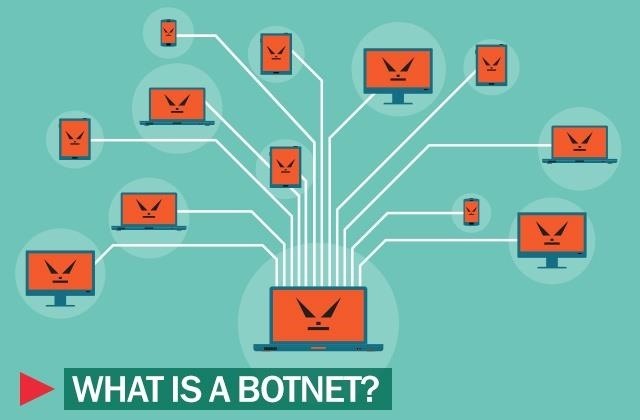|
| TechGyan In Hindi(Hax4Us) |
Aaj TechGyan In Hindi Me....
Hum Jaanege ki kese aap apne android ki life ko apne hi haatho se kill karte h....
Aap Sabhi apne android mobile ko laker daily ye sochte honge ki yrr mera mobile to slow ho gaya h ab ise fast kese karu , koi to application hogi jisse me apne android ki performance fast kar saku.
To dosto jab bhi aapke mind me ye baate aati h to aap play store ya Google pe search karne lagte h ki how to fast my android mobile ..ya iske jesa kuch bhi Jo aapke android ko fast kar sake ....
Frr thoda search karne ke baad aapko kuch applications ke naam pata chalte h like :- du cleaner , clean master , task clear , etc ..
Dekha jaye to play store me esi applications ki kami nahi hai. And Frr Aap Usme se koi bhi application install karlete hai or sochte hai ki ab to mene apna android fast karlia hai ab mera android smooth chalega and iski life increase hogi...
But Dosto aaj me aapko ek baat batana chahta hu jise suun kar shayad aap ye faltu ki apps ko uninstall karde..
Dosto Ye apps actually me aapke mobile ko fast ni karti hai bulki ye or efforts create karti hai system me.
Kisi bhi android mobile ki performance basically 3 things pe depend karti h :
1. Processor
2. RAM
3. Memory
For example maan lijiye ek shop hai jisme ek shopkeeper and some shelfs hai , jaha alag alag boxes me alag alag goods padi hui h
To ab koi consumer ya buyer aata hai and shopkeeper se bolta hai ki , sir aap muje A(let A be a name of goods) dedo , to shopkeeper apni shop se 'A' dedeta h and frr kuch time baad ek or buyer aata h or usse vahi mangta h Jo pehele wale buyer na manga tha , to shopkeeper frr vahi samaan dedeta h and frr ek or buyer aata hai or vahi mangta hai and frr shopkeeper ko mehnat karni padti or use apni shop se dedeta hai..
To ab shopkeeper ko pata chal gaya hai ki kis chiz ki jyada demand hai and vo ab uss chiz ko apne paas hi rakh leta h and frr ek or buyer aata hai but ab shopkeeper ko koi mehnat nahi karni padti because ab usne vo chiz apne paas hi rakhi hai and jaldi se buyer ko dedeta hai.
Ab aap shop ko android mobile , shopkeeper ko processor , shelf's ko memory and shopkeeper NE last me jab jyada demand wala samaan apne paas Jis jagah ya place me rakha tha use maan lijiye RAM (Random Access Memory) , and buyers ya consumers ko user maan lijiye Jo shop means android ko use karte hai and samaan ya goods ko maan lijiye applications.
Ab ye dekhne wali baat hai ki processor ne last me jyada demand wali application ko apne paas RAM me store kar lia but kyo.?
Because isse processor ko jyada mehnat ni karni padti jab bhi USS application ko koi user access karega vo fastly access and run ho jayegi.
Ab maan lijiye suddenly ek ladka aaye or shopkeeper se bole ki sir me aapki shop ko free me clean karne ka kaam karunga aap muje rakh lijiye ab shopkeeper use rakh lega because free ka maal to sabko pasand hai ab dekhiye kya hota hai..?
Ab vo ladka jiska kaam clean karna hai shop me padi chizo ko unke place par return rakh dega and vo unn jyada demand wale samaan ko bhi unke place pe wapas rakh dega .. Shopkeeper USS jyada demand wale samaan ko jab bhi alag se apne paas rakhta hai vo ladka USS samaan ko waha se uski jagah fir wapas rakh deta hai ...
To isse ab shopkeeper ka kaam increase ho jayega ab use baar baar vo samaan apne paas rakhna padega because vo ladka baar baar uss samaan ko wapas rakh deta hai to ab shopkeeper ko bahut mehnat karni pad rahi hai...
Isse hoga ye ki ab uss shopkeeper ki performance decrease ho jayegi and vo jaldi tired ho jayega.
To ab aap uss ladke ko clean master ya or bhi koi cleaner application maan lijiye and imagine Kariye jab vo apki shop means android me free me install hota hai to vo Kya karta hai...?
Vo bhi yahi karta jab bhi shopkeeper means processor Koi application RAM me save karleta hai jisse use quickly access kia ja sake but vo cleaner app RAM ko wapis clean karke saved data ya caches ko delete kar deti...
To jab hum koi app open Karenge to use processor fir se RAM me save karega and frr run karega jab hum application close karege vo cleaner app fir uss saved app ko RAM me clean kardega ...
To isse processor ko bahut hi mehnat karni padti hai and uski performance slow and laggy ho jati hai and battery drain jesi problem create hone lagti hai..
And kuch people to pure din apne android phone ko clean karte hai kisi booster app ya clean app se ..but vo indirectly apne android ki performance slow kar rahe hai..
Me Aasha karta hu ki ab aap samaj gaye honge ki ye faltu ya waste apps aapka Mobile fast nahi kar saki hai ..
Haan Kuch Tarike hai jinko agar Aap follow Karenge to aapka mobile fast rahega :-
1. Only useable apps hi installed rakhiye
2. Kabhi bhi RAM ko baar baar clean na kare.
3. Jitna Ho Sake Kam Application installed rakhiye .
4. Kisi Bhi Booster Ya Cleaner Application ko install na kare.
Note :- Agar Aapko Iss Post Se Related Koi Bhi Problem Hai To Aap Comment Me Pooch Sakte Hai.