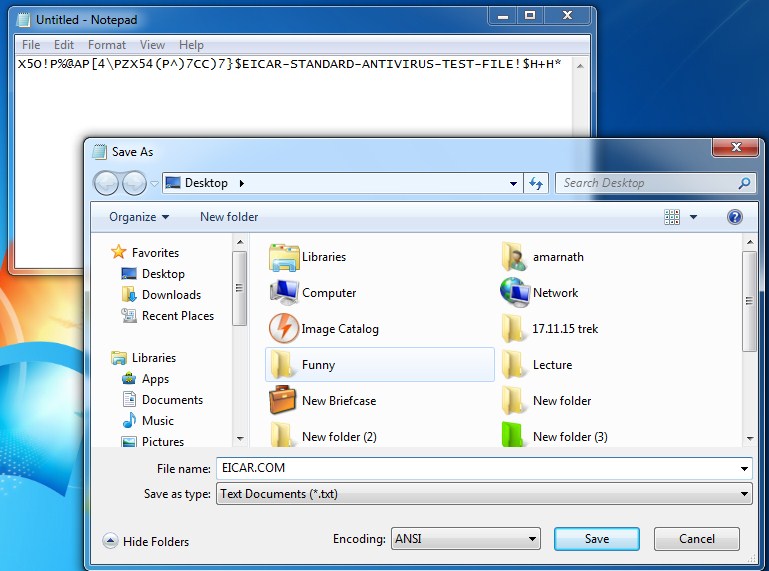Follow These Simple Steps
1. Copy android lock.zip file into an sd card
2.Switch off the android phone which is locked
3.Put this sd card in that phone
4.Enter into recovery mode by pressing Volume up +Power buttom+Home button in the same time5.Now select install zip from sd card in recovery mode
6.Select the downloaded file to install
7.After install switch on your mobile normally
8.Now you can see that the lockscreen or password is disabled completely!
Note: Don't panic if your phone ask you for a password, just simply draw a random pattern.
1. Copy android lock.zip file into an sd card
2.Switch off the android phone which is locked
3.Put this sd card in that phone
4.Enter into recovery mode by pressing Volume up +Power buttom+Home button in the same time5.Now select install zip from sd card in recovery mode
6.Select the downloaded file to install
7.After install switch on your mobile normally
8.Now you can see that the lockscreen or password is disabled completely!
Note: Don't panic if your phone ask you for a password, just simply draw a random pattern.
Don't forget to like our official fb page